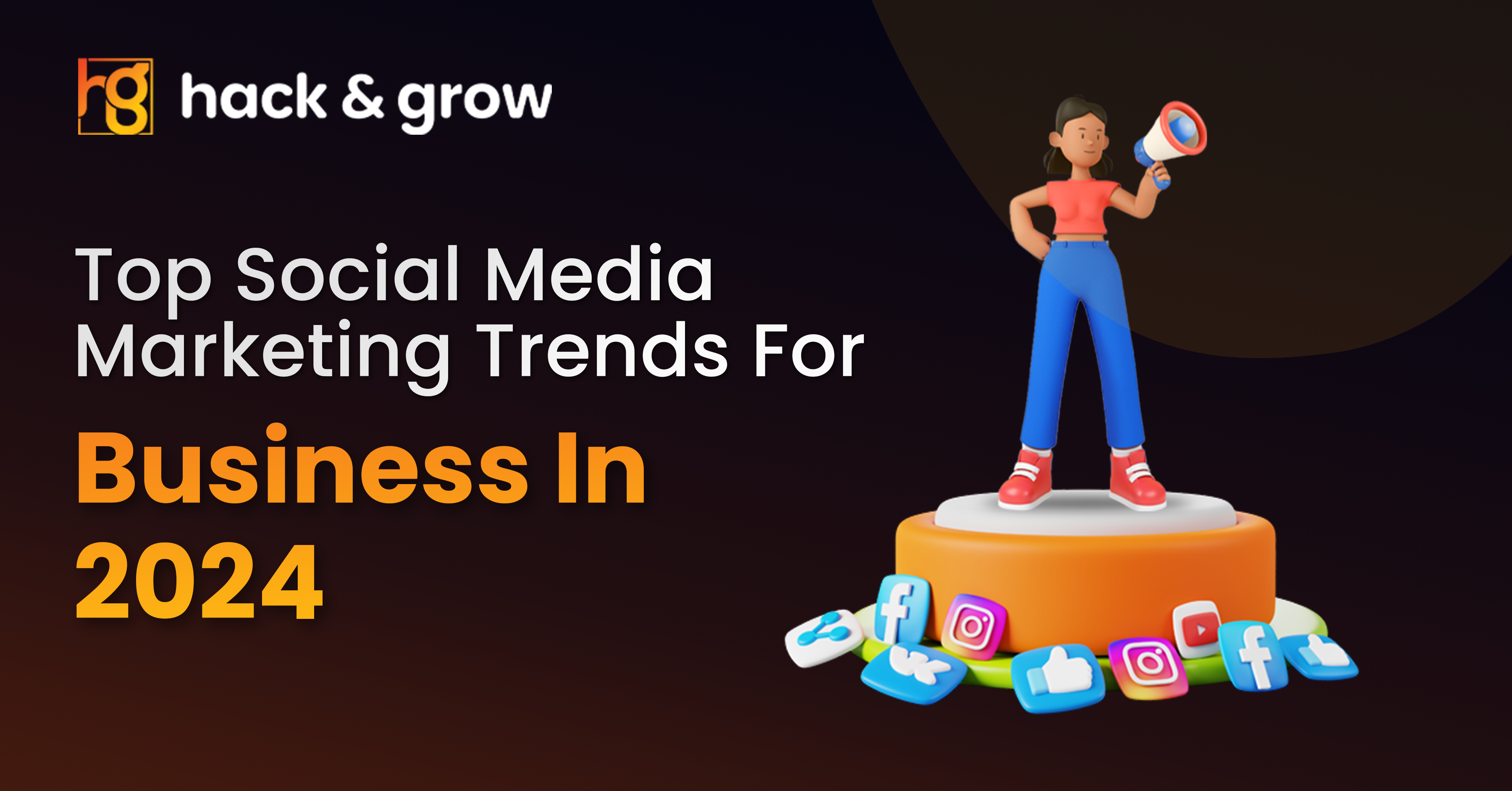Web development is a dynamic field that involves various aspects like coding best practices, design, and user experience. Yet, many developers fall into common traps that lead to website performance issues, poor user experience, or even project failure. Whether you’re working on a personal blog or an enterprise solution, avoiding these mistakes is crucial for delivering a high-quality website. We’ll discuss some of the most important web development mistakes to avoid in every project.

1. Neglecting Website Performance Optimization
Website speed optimization is one of the most essential tasks in web development. A website that loads slowly might irritate visitors and increase their bounce rate. It can also negatively impact your search engine rankings. Google’s algorithm considers page load time, making performance a critical factor for SEO.
How to Avoid This Mistake:
- Use tools like Google PageSpeed Insights to monitor your website’s performance.
- Reduce the number of HTTP requests by merging JavaScript and CSS files.
- Compress images using tools like TinyPNG.
- Lazy loading can be used to give content that displays above the fold priority.
Related SEO Tip: Aim for a load time of under 3 seconds to keep users engaged.
2. Ignoring Cross-Browser Compatibility in Web Development
Cross browser compatibility issues are another frequent mistake in web development. While Chrome is the most popular browser, many users still access websites through browsers like Firefox, Safari, and Edge. A site that functions perfectly in one browser but breaks in another can ruin the user experience.
How to Avoid This Mistake:
- Test your site on multiple browsers.
- Use tools like BrowserStack to check cross-browser compatibility.
- Write standards-compliant HTML, CSS, and JavaScript.
- Avoid browser-specific code or make sure to include fallbacks for unsupported features.
Pro Tip: Always check how your site appears on mobile and desktop versions of each browser.
3. Poor Coding Practices
Adopting bad coding habits can severely affect both website performance and maintainability. Not following coding best practices can make the codebase messy, harder to debug, and even slow down your site.
How to Avoid This Mistake:
- Follow best coding practices, like keeping your code clean and readable.
- Use version control systems like Git to track changes.
- Break down large code into smaller modules to improve readability.
- Refactor your code frequently to increase its effectiveness.
Example: A disorganized CSS file with redundant classes can make it hard to maintain the design consistency of your website.
4. Overlooking Mobile Responsiveness
In today’s mobile-first world, a significant portion of users will visit your website from their smartphones. Not optimizing your site for mobile devices is a huge web development mistake. Google also factors mobile-friendliness into its ranking algorithms, so ignoring this can hurt your SEO.
How to Avoid This Mistake:
- Implement a responsive design using CSS frameworks like Bootstrap or Tailwind CSS.
- Test your site on various screen sizes and devices.
- Avoid using fixed-width elements in your layout.
- Optimize images and other media for mobile loading speeds.
Pro Tip: Use Google’s Mobile-Friendly Test Tool to see how well your site performs on mobile devices.
5. Ignoring SEO Best Practices
Many developers focus solely on the design and functionality of a website, overlooking search engine optimization (SEO). This is a critical web development mistake, as even a beautifully designed website won’t attract visitors if it doesn’t rank well in search engines.
How to Avoid This Mistake:
- Use semantic HTML tags like <h1>, <h2>, and <p>.
- Ensure proper URL structure and include keywords in your URLs.
- Write clean and descriptive meta titles and descriptions.
- Utilise alt text and appropriate file names to optimise photos.
- Avoid keyword stuffing; instead, incorporate primary and secondary keywords naturally.
SEO Tip: Always integrate your primary keyword and relevant secondary keywords like “coding best practices” and “website performance issues” into your content for better visibility.
6. Skipping Website Testing
Skipping or rushing through testing can lead to website performance issues that users will notice after launch. Every website needs to undergo multiple rounds of testing to identify bugs and performance bottlenecks.
How to Avoid This Mistake:
- Conduct both functional and performance testing.
- Check how well your website works with various browsers and devices.
- Perform security testing to check for vulnerabilities.
- Implement automated tests where applicable to catch recurring issues.
Pro Tip: Use tools like Selenium for automated testing of your web applications.
7. Hardcoding Values
Hardcoding values into your code is a risky practice that can lead to bugs, particularly when making updates or scaling the website. This bad habit also makes it harder for other developers to work on your project, as it reduces flexibility.
How to Avoid This Mistake:
- Use variables and configuration files for values like URLs, database connections, and API keys.
- Avoid using inline CSS or JavaScript.
- Leverage environment-specific variables during development, testing, and production.
Example: Instead of hardcoding an API key directly in your code, store it in a configuration file or use environment variables.
8. Not Using Version Control
Even in smaller projects, neglecting to use version control systems like Git is a major web development mistake. It makes tracking changes, reverting to previous versions, and collaborating with team members much more difficult.
How to Avoid This Mistake:
- Choose Bitbucket or GitHub to host your repositories.
- Regularly commit changes with clear messages describing what was updated.
- Utilize branches for different features to avoid code conflicts during development.
Tip: Always create a backup of your website before making any significant changes.
9. Forgetting About Accessibility
Website accessibility is often overlooked, but it’s a crucial factor for reaching a broader audience and complying with legal regulations. Failing to make your website accessible can result in penalties and loss of potential customers.
How to Avoid This Mistake:
- Follow Web Content Accessibility Guidelines (WCAG) to ensure your website is usable for everyone, including people with disabilities.
- Use descriptive alt tags for images and ensure that all functionality is accessible via keyboard.
- Provide text alternatives for non-text content like videos and infographics.
Pro Tip: Use tools like WAVE to test your website’s accessibility.
10. Not Optimizing for Security
Today’s digital environment places a high premium on security. Web development mistakes related to security can result in data breaches, loss of user trust, and even legal consequences.
How to Avoid This Mistake:
- Use HTTPS instead of HTTP to encrypt data between the user and the server.
- Regularly update all software, plugins, and frameworks to patch known vulnerabilities.
- To lessen XSS attacks, use security headers like Content Security Policy (CSP).
- Store passwords using hashed values and strong encryption algorithms.
Pro Tip: Conduct penetration testing on a regular basis to find vulnerabilities and address them before they are used against you.
Conclusion
By avoiding these web development mistakes, you can ensure a smoother development process and create high-performing websites. Whether it’s focusing on website performance issues, ensuring cross-browser compatibility, or following coding best practices, these small but significant improvements can greatly enhance both user experience and SEO rankings.
Remember, web development is not just about getting the website to “work”; it’s about optimizing every aspect to create a seamless and efficient user experience. From website speed optimization to testing and security, focusing on these key areas will help you avoid the most common pitfalls.